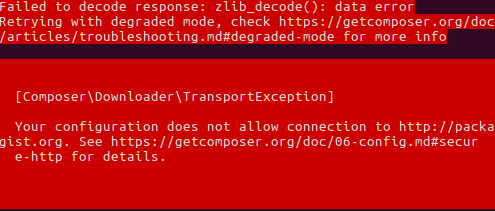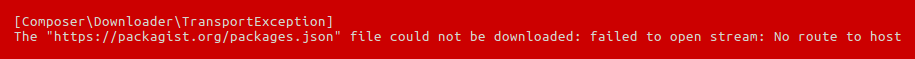Hi Pals recently i had been stared developing on laravel and i got many issues while installing laravel. I was new to Composer and Laravel so it was enough time consuming installing and tweaking setting so i plan to write a guide, that might help you.
I Have Linux Ubuntu 16.0 LTS Install and LAMP Installed.
OS: Linux Ubuntu 16.0 LTS
Server version: Apache/2.4.18 (Ubuntu)
Server built: 2016-07-14T12:32:26
mysql Ver 14.14 Distrib 5.7.13, for Linux (x86_64) using EditLine wrapper
PHP 7.0.8-0ubuntu0.16.04.2 (cli) ( NTS )
Copyright (c) 1997-2016 The PHP Group
Zend Engine v3.0.0, Copyright (c) 1998-2016 Zend Technologies
with Zend OPcache v7.0.8-0ubuntu0.16.04.2, Copyright (c) 1999-2016, by Zend Technologies
Ok So these were the package version.
Step One: Install Composer.
sudo apt-get install composer
To Find out composer version type:
composer --v
Composer version @package_branch_alias_version@ (1.0.0-beta2) 2016-03-27 16:00:34
Step two: Install Laravel Installer
virgo@virgo-pc: composer global require "laravel/installer"
if the command run successfully move to [On success] section if you got any errors similar to me i had wrote solutions read more.
Errors that occur during installation.
1-
Solution :
virgo@virgo-pc: composer clear
Clearing cache (cache-dir): /home/virgo/.cache/composer
Clearing cache (cache-files-dir): /home/virgo/.cache/composer/files
Clearing cache (cache-repo-dir): /home/virgo/.cache/composer/repo
Cache directory does not exist (cache-vcs-dir):
All caches cleared.
2-
Solution: This Happens if you are using any kind of proxy or if you are not using proxy but the variables $http_proxy and $https_proxy is set.
If you are using proxy do this
virgo@virgo-pc: set http_proxy= "http://username:[email protected]"
virgo@virgo-pc: set https_proxy= "http://username:[email protected]"
If you are not using proxy verify the variable value by.
virgo@virgo-pc: echo $http_proxy
virgo@virgo-pc: echo $https_proxy
if any of this give you any value you have to unset these variables by
virgo@virgo-pc: unset http_proxy
virgo@virgo-pc: unset https_proxy
if you are getting some other error you have to google it.
Thats it now run again
virgo@virgo-pc: composer global require "laravel/installer"
[On success]
i hope this will now end with successful installation
Step three: Configure Laravel Installer executeable.
Open .brashrc and add the the below line at the bottom
export PATH=”/home/virgo/.config/composer/vendor/bin:$PATH”
virgo@virgo-pc: nano ~/.bashrc
export PATH=”/home/virgo/.config/composer/vendor/bin:$PATH”
CTRL+X to save
now reload bashrc run this command
virgo@virgo-pc: source ~/.bashrc
Now you had successfully configured the laravel installer executable.
Step Four: Create Laravel Project
virgo@virgo-pc: laravel new blog
this will create a laravel project for you. congratulations you had successfully installed and configured laravel installer.
Kindly comment and share you feedback. Thanks